You can now see controls: up, down, left, right, x, z and enter. Remove x, z and enter controls as we will not use them. Add 4 more controls W, A, S and D. Then add control Pause and set it to button P.
Check the images below
Select Actors Behaviors item in the dashboard. Select "8 Way Movement" behavior, right click and press duplicate behavior. Double click on the copied behavior and press the properties tab. Rename it ArrowsWASDController. The trick is to add the missing keyboard buttons in the code so that when changes applied you can controll the character with both WASD and arrow key sets.
Here is a screenshot of the changes I have made to our copied behavior:
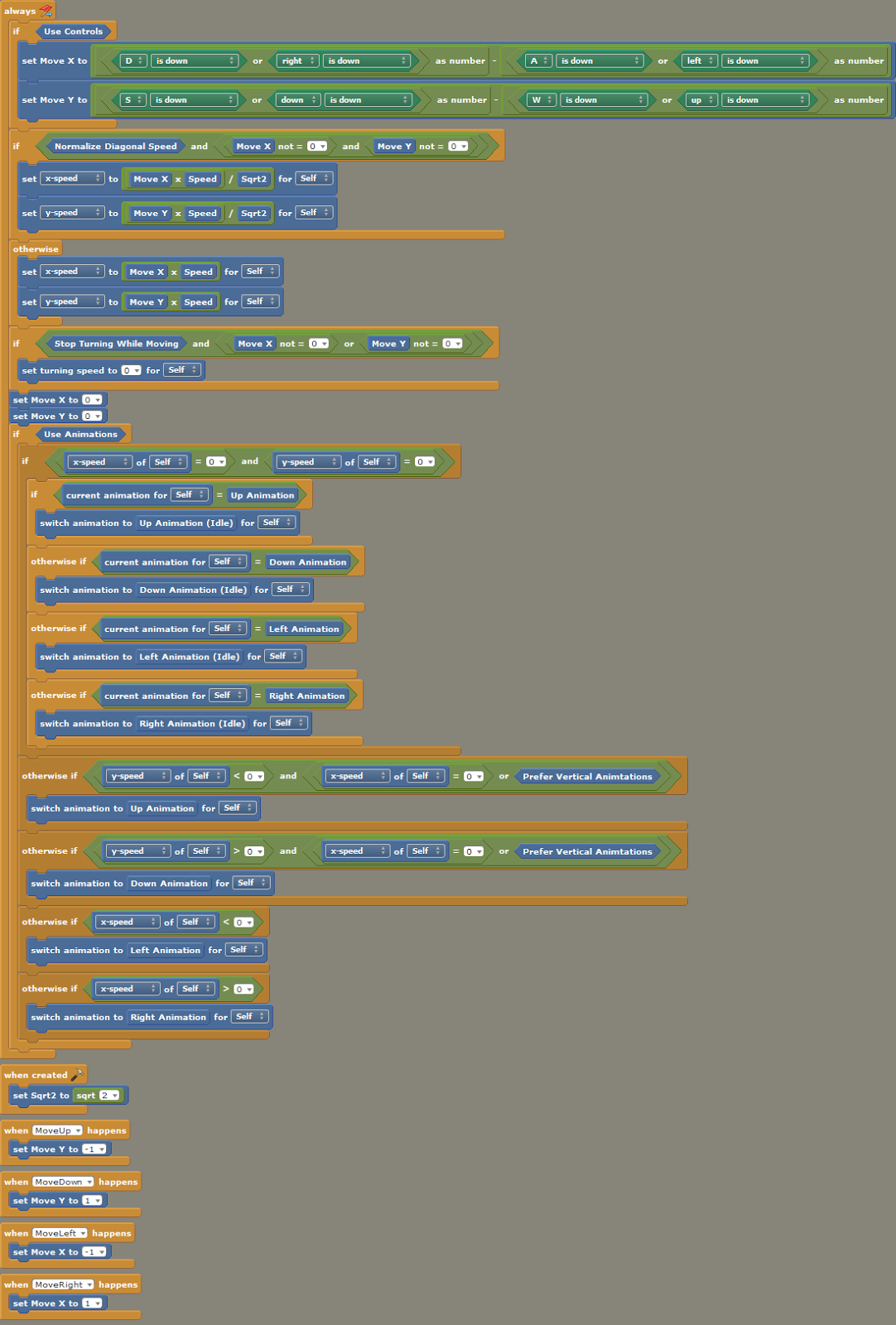 |
| Copied "8 Way Movement" behavior |
This is on the updating event. See only the top part. I added simple "or" condition and added corresponding button presses. The next pic is the updating event on the original "8 Way movement" behavior just to show you the differences:
 | |||
| Original "8 Way Movement" behavior |
Note: As a practice you can search the behaviors and find "Cannot exit screen" behavior in Motions section. This will prevent the main character to fall off the screen and disapear.
Ok thats it for this part. Press ctrl-enter to test the game. Don't forget File->Save Game to save the progress.


No comments:
Post a Comment