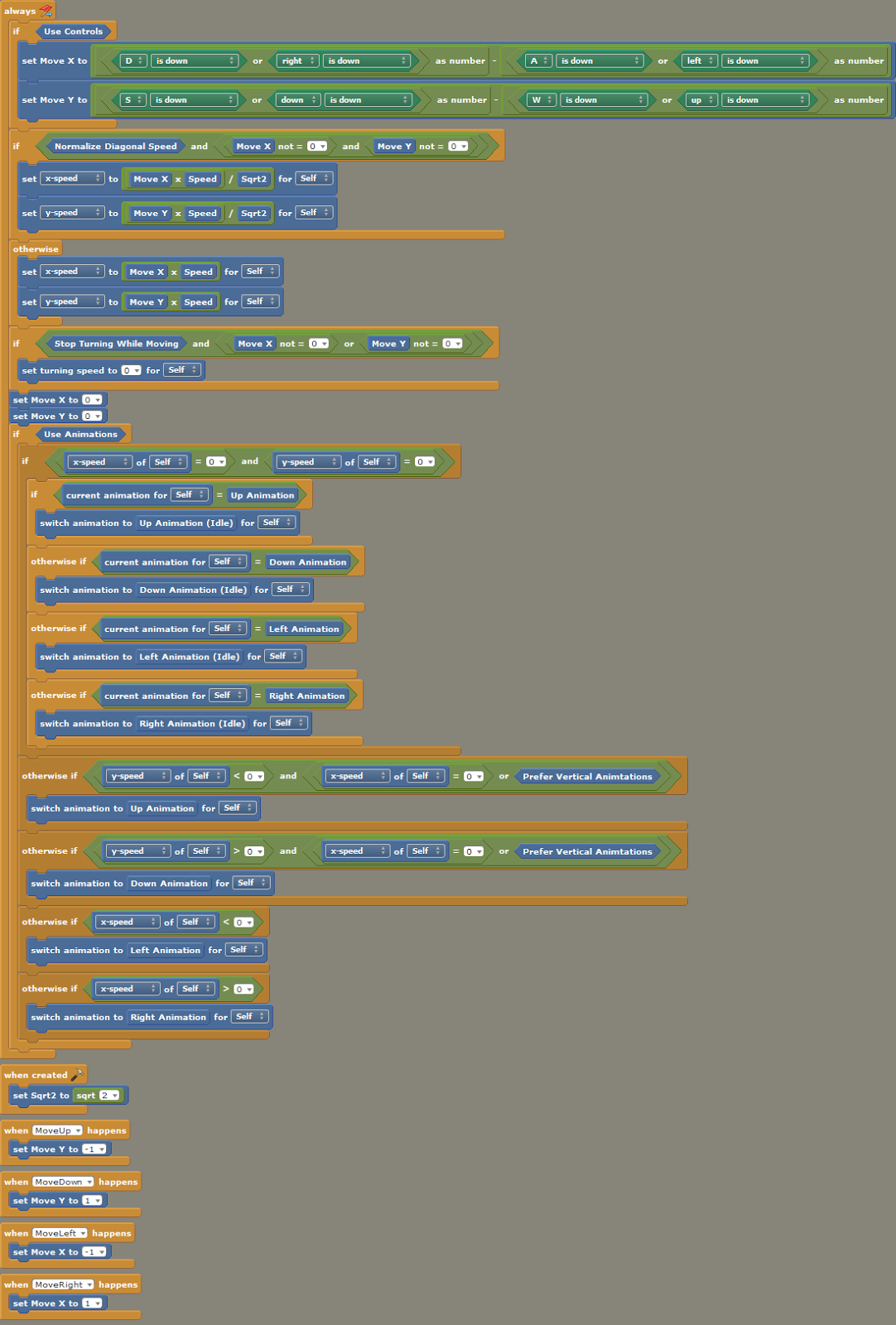In this post I will do a game review of one strategy, web based game called WarLight.
I played it on kongregate.com because there are achievements.
Some details about the game:
Genre: strategy, tactics, war, RISK alike
Mechanics: turn based
Player mode: single-player, multiplayer
Platforms: web based flash version, mobile, iOS, Android and Kindle Fire
Web page: http://warlight.net/
wiki/help page: http://wiki.warlight.net/index.php/Main_Page
I played about 20 rounds and here are some details I came up with:
The tricks:
WarLight is very enjoyable game filled with twists and turns. It will make your head spin :)
Though it is in a way hard I really like it. Maybe the big number of territories makes it tough but still it is what makes this game interestng and challenging. If you want to enjoy, replay first 3 levels 2-3 times :) You can gain more Kong points and stars. Next you have a wiki pages to learn from.
Final grade: I would give 5/5 but it is tough so 4.5/5.
I played it on kongregate.com because there are achievements.
Some details about the game:
Genre: strategy, tactics, war, RISK alike
Mechanics: turn based
Player mode: single-player, multiplayer
Platforms: web based flash version, mobile, iOS, Android and Kindle Fire
Web page: http://warlight.net/
wiki/help page: http://wiki.warlight.net/index.php/Main_Page
I played about 20 rounds and here are some details I came up with:
- It has 6 levels and a custom mode for creating your own level. First three levels are learning how to play the game properly. So though you can pass the first 2 easily that doesn't mean you know how to play the game. My recommendation is, play the first 2 levels at least two times until you win before continuing to the third level.You play against 1 enemy in the first and against two in the second level.
- The third level has more territories to conquer but also more players, 3 to be exact. So you have to change the way you play the game to beat 3 bots. I played this level 3 times because I still didn't know how to propely play the game. Don't make the same mistake as I did.
- If you have beaten the third level I recommend you replay it again as fourth level gets much more harder. On the fourth level you play on a map of Europe and it has many small territories to conquer which makes it even harder to play. But again this is what makes this game interesting and challenging. If you like this type of games you goind to have ton of fun.
- Once I finished the Europe level I tried to play the crazy fifth level, and I can say it is really crazy :) You play against six other enemies and only way to beat this level is to be expert on how the game works. I played 4 times and lost. The fifth play was better as I learned some tricks how to push the neighboring enemy back where he belongs. But again other enemy player on the other side of the globe will prevail and soon become very strong to cope with. The fifth play was again loss. I tried sixth and seventh time but again the same scenario happened. One of the enemy players became too strong.
The tricks:
- With the first armies conquer as fast as possible one whole area of several territories, to gain army boost. Next start conquering neighboring territories. If some enemy player appears on enighboring territory, reinforce you territories there and attack the enemy player instead of the neutral player. Leave the enemy to waste his army on the neutral armies.
- Always try to conquer enemy territory when it has lower number of armies, for example 1 or 2. I put 4 armies in mine territory and attack the enemy territory where he has 1 or 2 armies. This way you can get advantage over the enemy in gianing more armies or make the enemy spread his army, therefore weakening him.
- Don't put all your new armies in one territory! Spread them, for example 3 neighboring territories can have 5 armies instead 1, 1 and the third, 13 armies. Don't forget, you can attack same territory from all 3 of yours. Also you can attack 2 territories at the same time which is good feature. I think in RISK board game you were allowed only one at a time. Not sure though.
- You can also cause trouble to the enemy by just conquering his weak territories. Remember you and the enemy players gain new armies only if you have conquered one whole area. So you can use this trick to prevent the enemy from gaining more armies.
- Use the zoom tool :)
- Conquer Madagaskar as soon as possible :)
- Destroy the weak enemies as soon as possible. Can be pain in the butt :)
- Avoid confrontation with big enemy army unless you want or you don't have a choice. Conquer the neighboring weak territory instead.
- The trick is not to fortify your self in place and wait. Put your new armies on the south England to boost your armies. Attack France and spread your armies trough Europe. Use the tricks above to play this map. Conquer as fast as possible Iberian Peninsula as you can gain boost but also prevent the player to win. I think Spain and Portugal are one of the most parts in this level. I recommend you to place one of the three big armies with your flight card in the center of Iberian Peninsula.
- Use your three big reinfocement armies wisely as you can loose them quickly. I think you should place them on Iberian Peninsula, in the middle of Europe and maybe on Scandinavian Peninsula if you like. Or maybe again in middle Europe.
- Trough all the game you must do the trick with conquering weak enemy territories as much as possible from any possible place, and there you have it.
- Split your big armies in two or three parts to spread death and fear across Europe :) Don't collect you armies in one place.
- Avoid helping your ally because it a waste of armies. Sooner or later he will be destroyed for sure.
- You can also attack the ally, I recommend you destroy him as soon as posible, because he can survive for as the game lasts. I have images of it.
- The ally is here to help you survive i.e take the initial payload of the enemy player.
- You play against 6 other players. I think this is a level for experts. I could't beat this level. Follow the above tips to have some progress. I had some but I failed eventually.
WarLight is very enjoyable game filled with twists and turns. It will make your head spin :)
Though it is in a way hard I really like it. Maybe the big number of territories makes it tough but still it is what makes this game interestng and challenging. If you want to enjoy, replay first 3 levels 2-3 times :) You can gain more Kong points and stars. Next you have a wiki pages to learn from.
Final grade: I would give 5/5 but it is tough so 4.5/5.